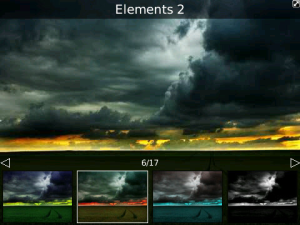♠ Posted by Unknown in Blackberry Software Hack
For our power users we are offering a special build of BeBuzz. This version has been trimmed from all the unnecessary stuff power users don't need. We call it BeBuzz Core. This build can only be downloaded from our website. BeBuzz Core is less than 350kb in size.
What is different in BeBuzz Core?
- No startup logo
- No included MP3 ringtones (only uses ringtones installed in /SDCard/BlackBerry/ringtones/)
- No BBM referral program
- No AppWorld integration (i.e. leaving review)
- No support for sharing custom disco colors via Facebook/Twitter in OS 6.0 and lower
- Advanced settings not available in the standard version
Download BeBuzz Core Edition 5.0.84 (OS 5.0 and higher)
Download BeBuzz Core Edition 5.0.84 (OS 6.0 and higher)
Download BeBuzz Core Edition 5.0.84 (OS 7.0 and higher)
Download BeBuzz Core Edition 5.0.84 (OS 7.1 and higher)